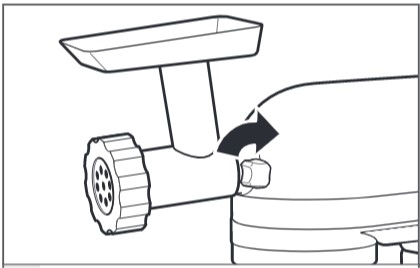You can take advantage of an exciting range of mixer attachments to explore new culinary possibilities with your KitchenAid mixer. This is how:
Make sure the attachment is compatible with your mixer:
KitchenAid mixers have a universal attachment hub, which is a power hub that the attachments plug into. All attachments that go into the power hub will fit all mixers, regardless of age.
Only exceptions: Our Mixer bowl-lift 6.9L - Professional (5KSM7990X), which is not compatible with all of the attachments. The ice cream maker will not fit on the Mixer tilt-head 3.3L (KSM3311), due to the bowl being too large for the mini base. The compatibility of each accessory will be printed on the box.
How to put the attachment in the mixer's attachment hub:
- Turn the mixer off (speed '0') and unplug.
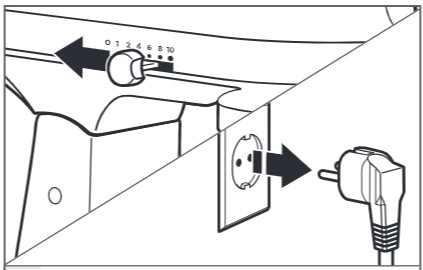
- Remove the attachment hub cover, either by flipping up the cover for mixers with a flip-up cover or by unscrewing on mixers with a removable cover.
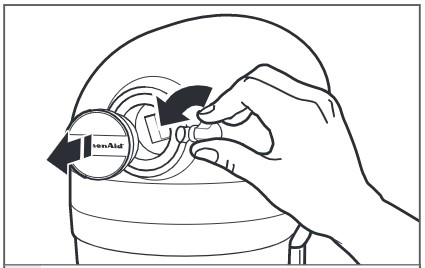
- Insert the attachment shaft housing into the attachment hub.
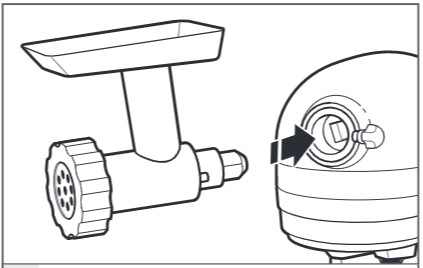
- Tighten the mixer attachment hub knob until the attachment is completely secured to the mixer.