Your Espresso Machine has pre-set settings for the temperature and hardness of the water you use. Here's how to adjust them.
To change pre-programmed water temperature
Toggle the Mode Button to select Espresso, press and hold for 3 seconds.The indicator lights will show the default factory setting or previous saved setting (see Indicator light chart for reference).Toggle the Mode Button between Low-Mid-High to select desired temperature.To save your selection, press the Start/Cancel button or wait for 10 seconds.
To change pre-programmed water hardness
Toggle the Mode Button to Water, press and hold for 3 seconds.The indicator lights will show the default factory setting or previous saved setting (see Indicator light chart for reference).Toggle the Mode Button between Low-Mid-High to select desired water hardness. To save your selection, press Start/Cancel button or wait for 10 seconds.
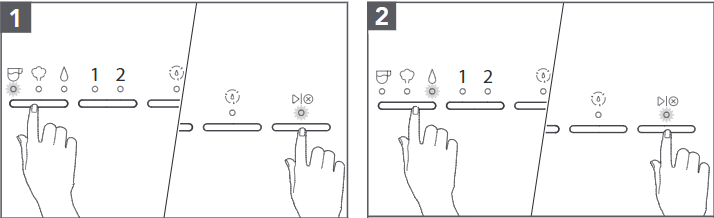
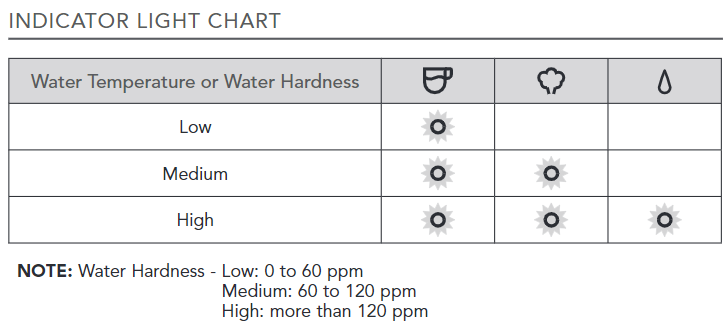
Need more advice?
If you'd like to download or view product literature for your particular KitchenAid appliance, please visit our Manuals and Literature page.
