How do you assemble and adjust the bowl-lift mixer?
When you unpack your new KitchenAid bowl-lift mixer, here's how to set it up, ready to create. See the steps here...
Your stand mixer is designed to be simple to use, so you'll quickly become familiar with it. See how to set it up below.
How to attach the bowl
- Check the speed is '0' (off) and the mixer is unplugged.
- Place the bowl lift handle in the down position.
- Fit your bowl supports over locating pins.

- Press down on the back of the bowl until the bowl pin snaps into its spring latch. You should hear it "snap" into place.
- Raise the bowl before mixing.
NOTE: It's important to push down on the back of the bowl until you hear an audible "snap." If you do not hear the snap, the bowl may appear level, but it will not be locked into place, and the beater will hit the sides of the bowl.
How to raise the bowl
- Rotate the handle to the straight-up position.
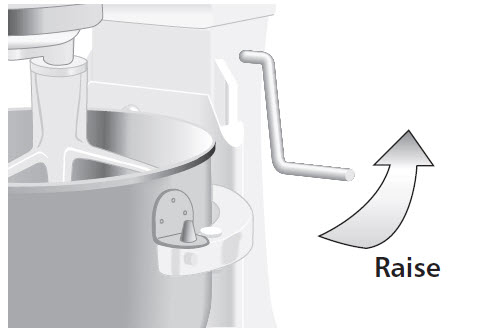
- The bowl must always be in a raised, locked position when mixing.
How to lower the bowl
- Rotate handle back and down.
How to remove the bowl
- Check the speed is '0' (off) and the mixer is unplugged.
- Place the bowl lift handle in the down position
- Remove the paddle, wire whisk, or dough hook.
- Grasp the bowl handle and lift straight up and off locating pins.
How to attach an accessory (paddle, wire whisk or dough hook)
- Check the speed is '0' (off) and the mixer is unplugged.
- Slip the accessory on the beater shaft.
- Turn the accessory to the right, hooking it over the pin on the shaft.
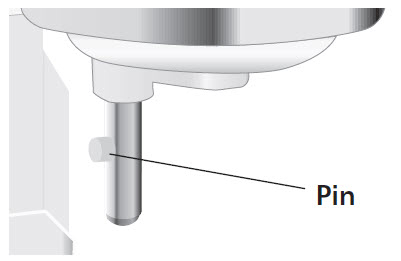
How to remove an accessory (paddle, wire whisk or dough hook)
- Check the speed is '0' (off) and the mixer is unplugged.
- Press the beater upward and turn to the left.
- Pull the beater from the beater shaft.
How to check the bowl clearance (height):
Your mixer is adjusted at the factory for optimum mixing, with the paddle (flat beater) just clearing the bottom of the bowl. If, for any reason, this hits the bottom of the bowl or is too far away from the bowl, you can correct it quickly.
On bowl lift mixers, the adjustment screw can be in one of two places. If you do not see it in as in "A" in the diagram, it will be a tiny screw, as shown in "B" .
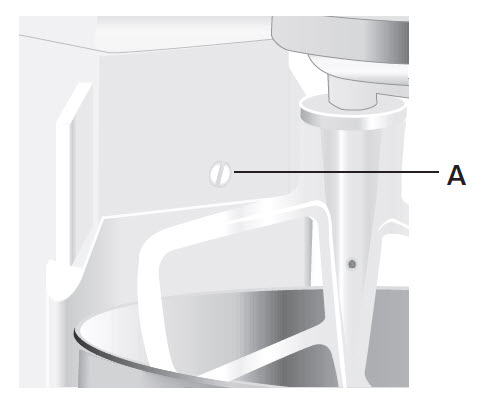
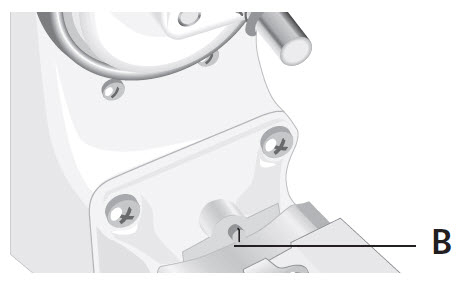 NOTE: Mixers made before 1980 do not have adjustment screws, and an Authorized Service Facility must make adjustments. If this is the case, please Email us OR [Call us here](tel:00800 381 04026) - this is a freephone number and service will be provided to you in local language - open Monday to Friday from 8.00 am to 5.00 pm.
NOTE: Mixers made before 1980 do not have adjustment screws, and an Authorized Service Facility must make adjustments. If this is the case, please Email us OR [Call us here](tel:00800 381 04026) - this is a freephone number and service will be provided to you in local language - open Monday to Friday from 8.00 am to 5.00 pm.
- Unplug mixer or disconnect the power.
- Place bowl lift handle in the down position.
- Attach the paddle.
- Adjust so paddle just clears bottom surface of the bowl when in lifted position by turning screw (A) counterclockwise to raise the bowl and clockwise to lower the bowl. Just a slight turn is all that is required: the screw will not rotate more than 1⁄4 turn (90 degrees) in either direction. (The full range of adjustment is 1⁄2 turn or 180 degrees). NOTE: The adjustment screw for tilt head mixers is the same, but for bowl lift models, for some models manufactured after April 2003, the adjustment screw must be rotated in the opposite direction. If you try to turn clockwise, and that does not help, try the opposite direction.
- Place bowl lift handle in up position to check clearance.
- Repeat steps 4 and 5 if necessary.
When properly adjusted, the paddle will not strike on the bottom or side of the bowl. If the paddle or the wire whisk is so close that it strikes the bottom of the bowl, the white coating may wear off the beater or wires on the whisk may wear, or separate.
Signs that your mixer needs to be adjusted:
• The beater hitting the side of a bowl lift mixer means that the bowl has not been adequately snapped into place, even though it may appear level.
• Ingredients on the bottom of the bowl not being incorporated means the beater is too high.
• Tilt head not locking into place means the beater is too high.
• The white paddle chipping on the bottom or the beater hitting the bottom means the beater is too low.
Related frequently asked questions
Was this article helpful?
